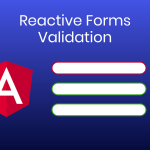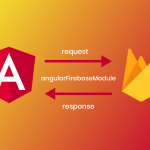In this article we discuss how to set the HTML meta tags in our angular apps. To set meta tags we need to import service @angular/platform-browser.
import { Meta } from '@angular/platform-browser';
Meta service provides following methodes.
- addTag
- getTag
- updateTag
- removeTag
- addTags
- getTags
addTag
Using “addTag” we can add the metatags in our Angular apps.
import { Component } from '@angular/core';
import { Meta } from '@angular/platform-browser';
@Component({
selector: 'my-applications',
templateUrl: './dashboard.html',
})
export class DashboardComponent {
constructor(private meta: Meta) {
this.meta.addTag({ name: 'description', content: 'Description of the Page' });
this.meta.addTag({ name: 'keywords', content: 'metakeywords' });
}
}
addTags
Using “addTags” we can pass the array object.
import { Component } from '@angular/core';
import { Meta } from '@angular/platform-browser';
@Component({
selector: 'my-applications',
templateUrl: './dashboard.html',
})
export class DashboardComponent {
constructor(private meta: Meta) {
this.meta.addTags([
{ name: 'description', content: 'Description of the Page' },
{ name: 'keywords', content: 'metakeywords' }
]);
}
}
getTag & getTags
Using getTag & getTags we can get the value of the particuar meta tag. getTag returns the single value where getTags returns the array of the values.
import { Component } from '@angular/core';
import { Meta } from '@angular/platform-browser';
@Component({
selector: 'my-applications',
templateUrl: './dashboard.html',
})
export class DashboardComponent {
constructor(private meta: Meta) {
this.meta.addTag({ name: 'description', content: 'Description ' });
this.meta.addTag({ name: 'author', content: 'metauser' });
// get single data.
const authorname = this.meta.getTag('name=author');
console.log(author.content); // singleuser
//array of the tags
const authorname = this.meta.getTags('name=author');
console.log(author.content); //dispay array of the author.
}
}
updateTag
Using “updateTag” we can change the meta values on runtime.
import { Component } from '@angular/core';
import { Meta } from '@angular/platform-browser';
@Component({
selector: 'my-applications',
templateUrl: './dashboard.html',
})
export class DashboardComponent {
constructor(private meta: Meta) {
this.meta.addTag({ name: 'description', content: 'Meta Description' });
this.meta.updateTag({ name: 'description', content: 'Meta Description Update' });
}
}
removeTag
Using “removeTag” method it takes attribute selector and removes the tag.
import { Component } from '@angular/core';
import { Meta } from '@angular/platform-browser';
@Component({
selector: 'my-applications',
templateUrl: './dashboard.html',
})
export class DashboardComponent {
constructor(private meta: Meta) {
this.meta.addTag({ name: 'description', content: 'Meta Description' });
this.meta.removeTag('name="description"');
}
}